How to write a message on the phone. How to work with Android: send SMS message
- Writing SMS
- SMS Size
- How to write SMS to phone using T9 function
- Voice dialing
- Emoticons
- Keyboard for input
If you want to teach the older generation to use SMS or replenish your knowledge base on the capabilities of modern smartphones in terms of writing SMS, this article is what you need!
To write SMS, find on the screen mobile phone the envelope picture, press the selection button or touch it if your phone is a touchscreen. In the "Recipient" field, either select a person from the contact list, or dial a number by activating the numeric keypad by selecting this field. Type the text of the message using the keyboard. On the old mobile phone models, several letters are marked on one button (for example, “ABVG”). To put the letter "B" in SMS, you need to press this button twice in a row, "B" - three times. To put a space (word separator), you must either press the button with the unit several times or with zero, depending on the phone model. If you want to delete the last character, press the "C" key. Before typing a capital letter, press the up arrow.

In modern smartphones, you can open a list of contacts, select the person to whom you want to send a message, and drag your finger from right to left. In this case, the “Recipient” field will already be filled in; all you have to do is type the text and send an SMS.
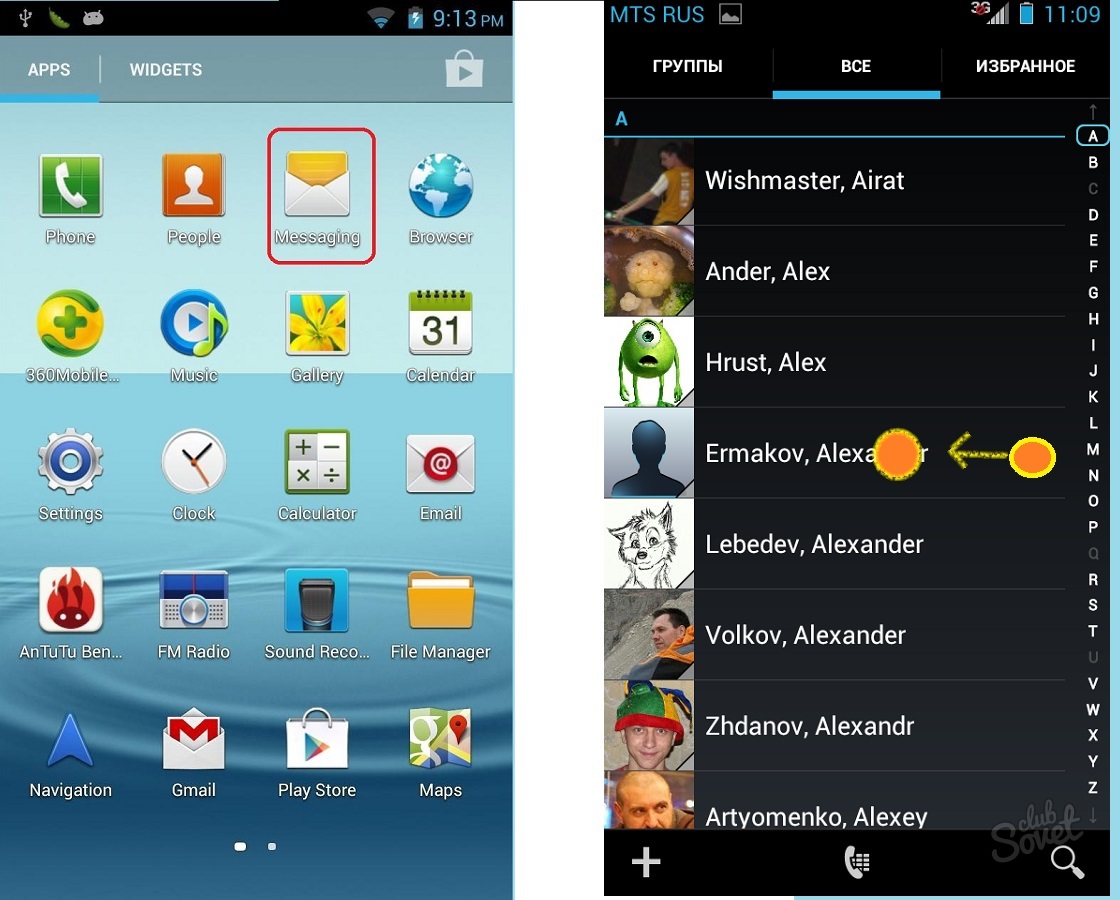
In most mobile phones, the T9 function is active by default. These are some kind of prompts: you start typing a word, and the system already offers you ready-made variants of words from your database that may suit you with such a set (for example, type “pa” - suggested options: “Password”, “Papa”, “Paris "). This database of words expands as you use it. And if you often use the same words, this option is very convenient - it is nice when you are understood from a half-word. But some are annoyed that the system substitutes its variants instead of the desired words, then this option can be turned off in the phone settings. For example, in Samsung smartphones, open the Language and Input settings, in the Keypad and Input Methods section, click on the gear icon next to Samsung Keyboard and switch the slider opposite T9 Mode to 0.
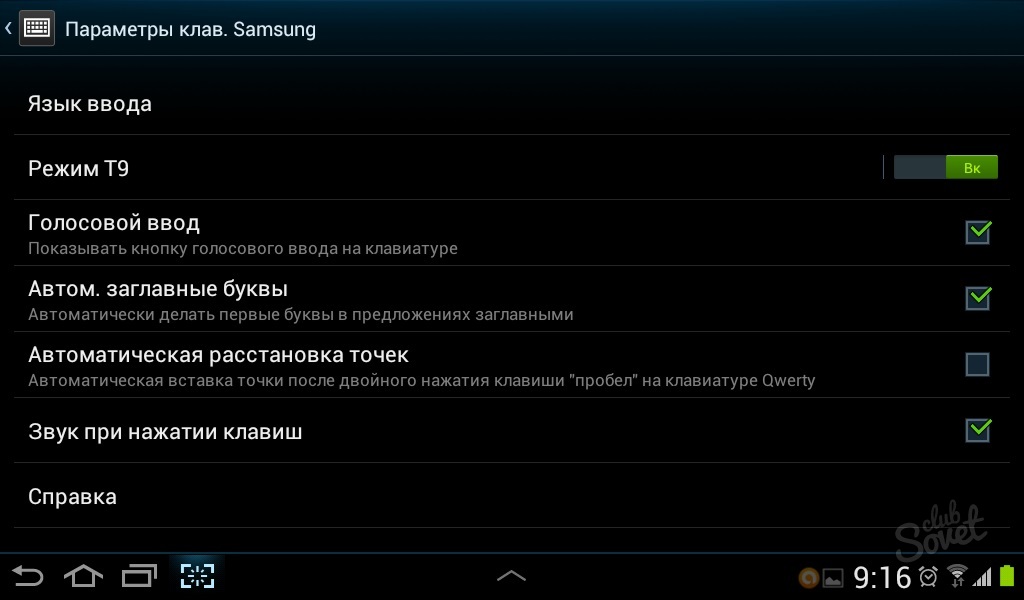
To write a text message using voice dialing, create a new text message, activate the "Recipient" field, hold down the "gear" button (settings), the icon will change to "microphone". Now, when you click on this button, the system will give you the message "Speak". So you can find the recipient from the list of contacts, and dictate the text of the message. The main thing is that there is a check mark in the settings opposite the item “Voice input”. Do not forget after checking the text of the SMS and the recipient to send a message by clicking the "envelope with an arrow to the right" icon. Speaking loudly so that the system recognizes your voice, it’s not at all necessary, bring the microphone located at the bottom of the smartphone closer to your lips and calmly say the intended text.
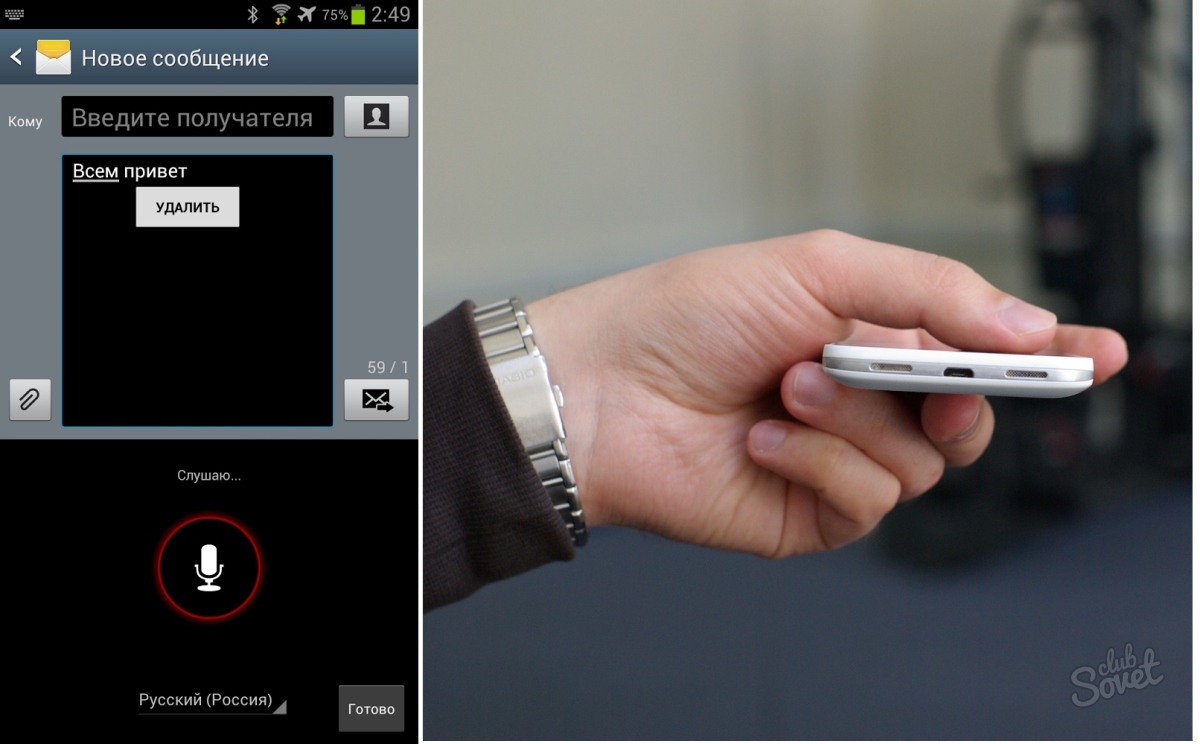
Many people know that SMS can be sent, we hasten to please: now it is possible on smartphones with Android or IOS thanks to the application "SMS Center". The program allows you to send 30 free sms per month, but you can increase this number if you install (and sometimes reach a certain level) the proposed games on your smartphone. The recipient receives your SMS through the program from your number, but the money for them is not debited from your account.
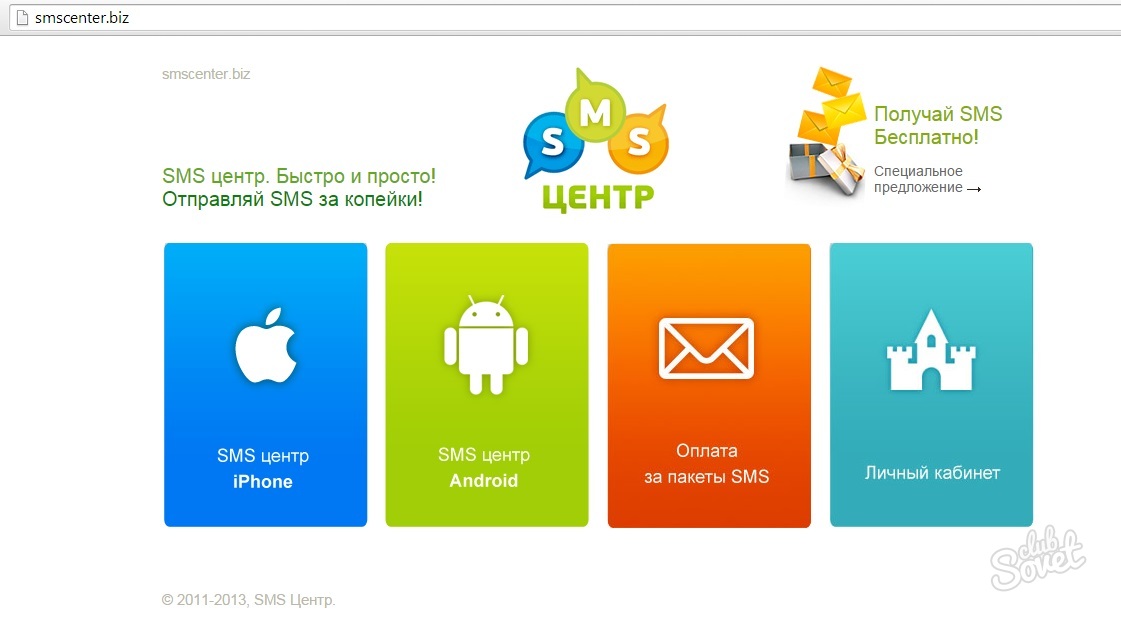
Use the latest developments and save your money!
SMS messages are a popular and convenient means of communication, which has long been firmly incorporated into our everyday life. In this article we will explain how to write SMS on the phone, and tell you about the basic settings of SMS.
Any SMS message has certain properties that should be considered when writing and sending it. First you need to go to the "Messages" of your phone and select the function "Write a new message." After that, a form for entering the recipient’s number, a form for the message itself and an input keyboard will appear.
Writing SMS
SMS recipient can be one or several. To select it, you need to select the address bar and add the recipient from the address book there or enter the number manually.
To write an SMS message, you need to select the form of the message and enter the desired text. After the message is ready, you can start sending.
SMS Size
When sending, you should remember about the size of SMS, because it affects its cost. The size of the SMS is the number of characters with spaces that make up one message. Depending on the operator, the size of one SMS message written in Latin and Russian letters may be different. On average, these are 130-160 characters with spaces for Latin letters and 70-100 characters with spaces in Russian. This difference is due to the different encoding of SMS messages in different languages.
After this limit is exceeded, the message will consist of two SMS, after two exceeding three SMS, and so on. In the days when cellular It has not yet cost so much as now, many wrote Russian SMS messages in Latin letters to save money (for example, privet, kak dela). However, for the same purpose, this technique can be used today.
How to write SMS to phone using T9 function
For a more convenient and faster typing of a message, almost all phones (with the exception of the iPhone) have a T9 function. When it is turned on, the desired word is automatically formed from the combinations of successively pressed keys of the phone. In cases where there are several intended words, you can select the desired one with the help of the phone's crosshairs.
Voice dialing
In order to further accelerate the writing of SMS messages, modern smartphones have a voice dialing function. Clicking on the corresponding button turns on the microphone, and the voice recognition program translates your words into text on the screen.
Emoticons
SMS messages often use various smiles - stylized graphic images that are able to convey the emotional component of the message. As a rule, in phones there is a ready-made set of smiles that can be used when writing messages.
Keyboard for input
In modern smartphones it is possible to choose a keyboard for writing. If you are not used to typing SMS using the Qwerty keyboard, you can simply turn on the standard 3 x 4 keyboard, which is used on ordinary phones (on the "2" key - A, B, C, D; on the "3" - D, E, F , H and so on).
Humanity has always been distinguished by the presence of the desire to facilitate their own lives. Therefore, progress moves in huge steps. The well-known Bell would certainly be very surprised if he knew that his invention was being used as ordinary mail or telegraph. Today, every owner of a mobile phone with great pleasure uses the advantage of sending letters that do not require the use of envelopes with stamps. The science of writing SMS messages is pretty simple. But there are some tricks that are revealed in this article.
You can enter text using different modes: whole words or letters. It seemed to be quite simple to type words using letters - I pressed a button, a letter appeared. But there is a difficulty, since each button of the physical keyboard of the phone is assigned several letters. This is the main disadvantage of writing a message in a similar way. As you understand, in this case it is not about touch keypads of smartphones.
If you do not want to torture your own phone in this way, you can use another, more simplified input method: T9. In this mode, the phone displays the letters on the basis of the dictionary. If the word consists of three letters, then the buttons will need to press only three times. But you need to be careful, as in some cases T9 may insert other words. An unsuitable word is usually replaced by pressing the “0” button. Also, working with T9, you must be literate, because the program is not always able to find the right word.
The first time to type in this way the message quickly fails, the speed will come with time. But having gained enough experience in writing words, it will be very easy to write through a predictive (predictive) typing system.
No need to be wordy. SMS is not intended to develop epistolary skills, since the price of each message is worth the money, so you need to be expressed briefly and concisely. If possible, words can be abbreviated. For example, leave the first and last letters. You can not insert spaces, but simply start each word with a capital letter. So you can save the number of characters (up to 70 in Cyrillic, because the text is transmitted in Russian letters in Unicode encoding, and up to 160 Latin letters, for example, in transliteration). Two and a half times helps to increase the text using when writing a message of Latin letters.
When writing an SMS to an addressee at the age it is better not to abuse the abbreviations, because you may simply not understand.
In case of using senstorny phones or smartphones based on Android OS and iOS, the rules for writing text messages are similar. Especially it concerns maximum amount characters in one SMS - here the model of your device does not matter. However, the ability to guess words (T9 or, for example, Swype *) depends on the application you use with your usual keyboard or swipe.
* - Swype keyboard is used to enter text from the touch screen, without lifting your finger or the stylus from the software "keyboard buttons" on your screen.
Namely. figured out how, and began to deal with the keyboard. Let's now deal with messages. To do this, go to the Messages icon, which is located to the right of the Contacts icon, and you will see a list of messages that you sent and that came to you. Now click on the left touch button at the bottom (in the form of a rectangle). A window appears in which there are three icons: Search , Setup, and Delete Conversations .
Go to settings. In the item Font size of the message, you can choose the font size: it can be normal, small and very small.
You can also select a background color, delete old messages, and set limits on the number of SMS and MMS.
Now go back to the list of messages and click on the Create message icon with an envelope icon at the top right. A window opens with fields in which you can write the contact name and the message itself. Click on any field, and you will have a touch keyboard. Press the Settings button on the keyboard (with a gear image), and in a new window you can select the keyboard type by clicking on the corresponding item.
You can work with Android on one of four types of keyboards. The first kind of Qwerty is standard. There is also a 3 × 4 keyboard that looks like a keyboard regular phone . You can also select the Ink Window . Instead of the keyboard, squares appear in this case. In the upper squares, you can draw letters with your finger, figures at the bottom left, and signs at the bottom right. If you select Handwriting Input Window 2 , a large field appears in which you draw letters, numbers, and characters for the message.
If the letters you draw are sloppy, then the options will appear on top, among which you will need to choose the correct one.
In the keyboard settings there is also an item Settings XT9 . By clicking on it, you can configure various auxiliary functions. For example, you can enable the word completion, error correction, word prediction, or autochange options.
When you write a message, it is enough to write the first letter in the contact input field, and you will see a list of contacts that begin with this letter. You can continue to write the name further, or you can choose from the list.
Also to the right of the contact field there is a button, clicking on which you open the contact list, and select from it.
Someone sent you an SMS message. You press the "answer" and in five to ten minutes you finally send the answer in one sentence, feeling that you are on time. But before you are ready to soak up the glory of your accomplishment, the interlocutor responds with a whole paragraph! How did he type the message so quickly? Training. It's all about training, as well as a few key tricks.
- Some phones have a full QWERTY-keyboard, with which you can type with two thumbs. This greatly speeds up the process of writing SMS.
- You can always save space by skipping vowels in long words. "Mk prdlzhn vs rvn mzhn prchtt, n prvd l?"
- Never correct mistakes. Wait until the end and re-read before sending to make sure that the message is at least understandable to you.
- Remember that sometimes it takes more time to find a suitable template than if you just entered the words yourself!
- Some phones have a voice mode when you press or hold a certain button and speak words. Words that you say are recorded as a message using voice recognition.
- Using T9 or text prediction can help a lot. Getting used to it is easy, and typing SMS is MUCH faster.
- If you have big fingers, turn the phone sideways so that the buttons are larger.
- If your answer takes too much time, or if you noticed that you are talking via SMS, then think about the fact that you can simply call the other party.
- If you do not have T9, Word, itap or another predictive typing system, then you can use the number "0" to replace the letter "o". It may look strange, but for a normal chat with friends, "I’ll wait in an hour" will look quite normal.
- Training, coaching, training. Try, for example, to collect all the contents of this page. You will succeed.
- Consider that limited use of these cuts in informal communication when speed is needed is normal. However, the use of these abbreviations and cursive will have a negative impact on your reputation in a business or more formal sphere.
Mk prdlzhn vs rvn mzhn prchtt, n prvd l?